How to Create a Daily Schedule Using Cozi
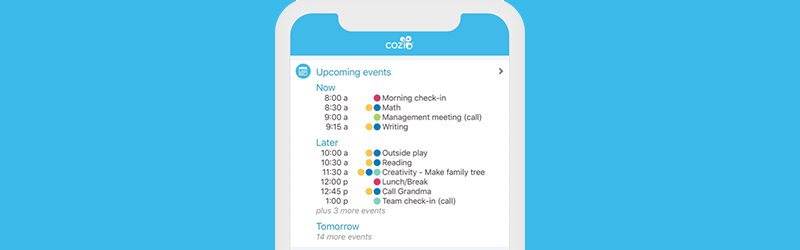
Parents all over the world are now finding themselves working from home, homeschooling their children, and trying to keep a semblance of a normal schedule amidst the chaos. Here’s a how-to guide for keeping it all organized, coordinated & shareable using Cozi.
How to create a daily schedule in Cozi
With Cozi, you can add a complete daily routine for each member of the family.
- Add a new event, such as Online math, and schedule it for a block of time during the day.
- Add one or more family members to the event. There are two advantages to adding individual family members to events: the family member color code will show up on the event for easy, at-a-glance viewing, and those family members will get any reminders for the event.
- If this is part of a daily routine and you’d like it to repeat each weekday, select the Repeats option and choose Every Week On Monday, Tuesday, Wednesday, Thursday, and Friday. Other repeating options are also available.
- To remind the attendees of when a new event on the schedule begins, add a reminder to the event.
How to view the daily schedule in Cozi
There are a few ways to view the daily schedule in Cozi.
- In your Cozi mobile app, go to Calendar and then tap Agenda to see your schedule as a list, color-coded by attendee.
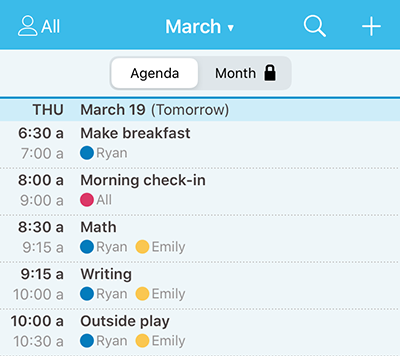
- You can also access your daily schedule using Cozi on the web, by signing in at my.cozi.com. The web version of Cozi has a Week view that is similar to the mobile app’s Agenda view, as well as Month view and Day view.
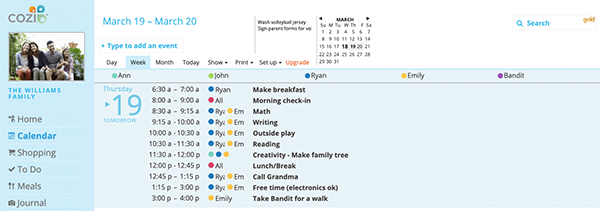
How to share the daily schedule with others in the family
- Sign in to Cozi: Anyone in the family can access the daily schedule using the Cozi mobile app or Cozi on the web. Individual family members sign in with the email address included for them in Settings and the shared family password.
- Send Daily Agenda Emails: If you’d like to send the schedule by email, turn on Daily Agenda Emails for other family members, and an email will automatically arrive each morning with the day’s schedule.
- Print the schedule and post it: To print the schedule, visit Cozi on the web, navigate to your Calendar, and select Print from the top menu. Choosing to print This Week will provide an agenda-type view for each day.
Pro Tip! You can also print the schedule for just one person. To do this, visit Cozi on the web, navigate to your Calendar, select the person’s name in the Show tab, then select Print from the top menu.
Want an empty printable calendar of the day to hand write your schedule? Visit our printable calendar page!
 Cozi Family Organizer is the must-have app for busy families - easy to use and free in the app store. You'll wonder how you managed your busy life before Cozi. Get Cozi today!
Cozi Family Organizer is the must-have app for busy families - easy to use and free in the app store. You'll wonder how you managed your busy life before Cozi. Get Cozi today!

